Dear friends, Today we provide a learning guide about How to start a Blog in India and make money. We know that when you are not geeky, then creating a blog can be a terrible thought. Create the most practical guide to start a WordPress blog without any technical knowledge. It can be easy for you with some tips to follow the given technique.
Table of Contents
How to start a Blog or Website In India?
There are two things you need to make a blog:
- Domain Name idea (this will be the name of your blog or website i.e., angelwebgroup.in)
- Web Hosting account (this is where your website live on the internet)
In this article, we will cover these topics:
- How to Buy Domain & Hosting.
- Install WordPress via WordPress Hosting.
- How To Install WordPress in cPanel
- Write Your First Blog Post.
How to Buy Domain & Hosting
In this topic, we will learn with the buy domain and hosting plan. You can buy Domain Names & host in few steps, and you can purchase your blog domain name (Name or URL of your Blog) and host (Hosting is a place where we will store our files and data) from any service provider like (e.g., godaddy.com or Bluehost.com). There some simple steps to buy domain & hosting:
- Open website of Godaddy.com
- Click on WordPress Menu (Top of the screen) and click on WordPress Hosting

- Scroll down the page and select the Basic plan with free domain WordPress hosting, click on the Add to cart button.

- Select term length one Month/ 6 Months/ 12 months/ 24 months. Lock in your savings with a multi-year term. Click on the continue option.
- Good news! You get a free domain with this order.

- Type your (blog name) domain name and click on the search button.
- A list of the related domain name will appear on the screen, select your relevant domain name, and click on the select continue button.
- If you have already an account with GoDaddy, then Sign in otherwise click on Create Account.

- After click on the Create Account button, fill your basic information and click on create an account.

- Add your billing information and complete the payment process. Finally, you have a purchased domain & hosting account.

How to Install WordPress
- Click on the Add Site button to install WordPress.
- Fill some information and click on the Add button.

- After clicking on the Add button, it will take a small process. After a few-time display WordPress successfully installation message.
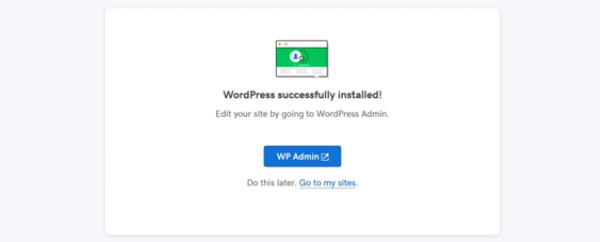
- Click on WP Admin to control your website. Click on the No Thanks button.
How To Install WordPress in cPanel
Do you want to know: how to install WordPress with cPanel, if yes then follow the given steps:
- Login your hosting account and open cPanel. You can also open cPanel directly via a single link (domain.com/wp-admin).
- In the cPanel, you will see many small icons for different services. Then select Softaculous Apps installer or WordPress in the Software section.
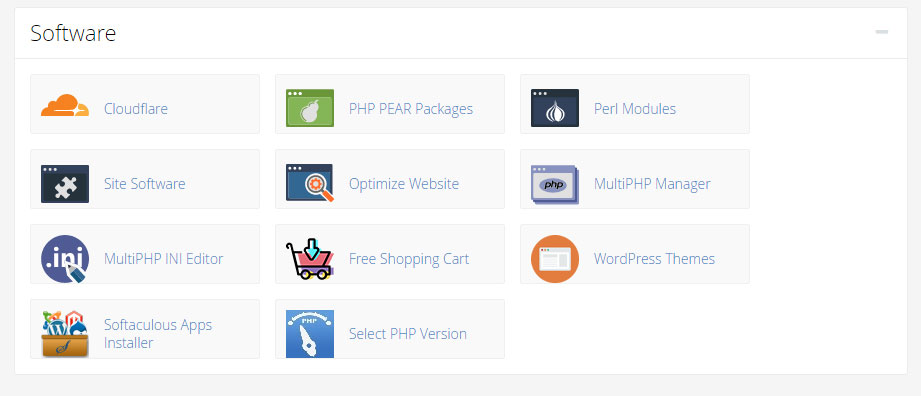
- A Window will be opened. and install WordPress by Pressing the Install Now button. In the installation of WordPress, It will take a small bit of time. Then display another screen where you can see your website look and edit by login Admin Panel.
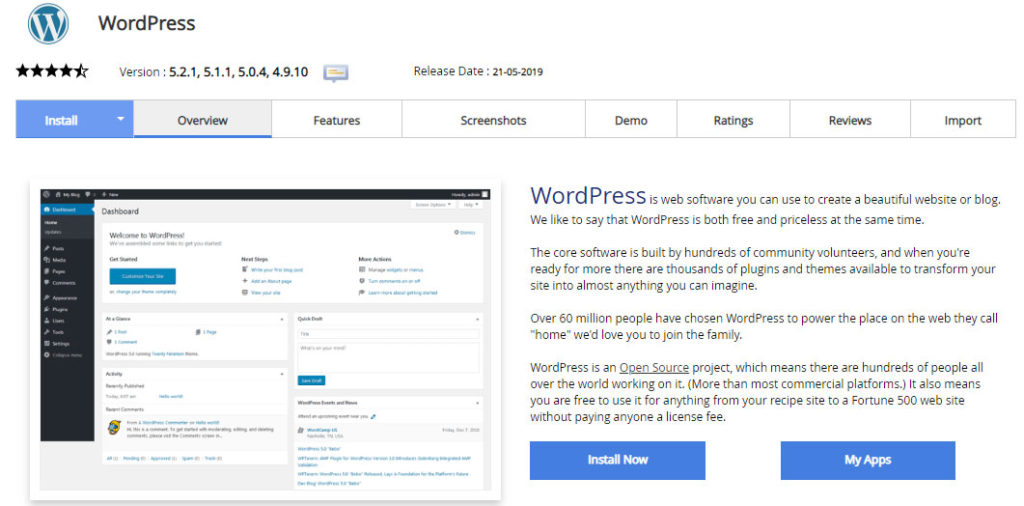
Change Your Theme
- You can change the theme of your blog by login admin panel. You can change your theme by going to your WordPress dashboard and clicking on Appearance » Themes. Theme selection is a very important part of your website. You can purchase any premium theme or use any WordPress free themes.
select themes.
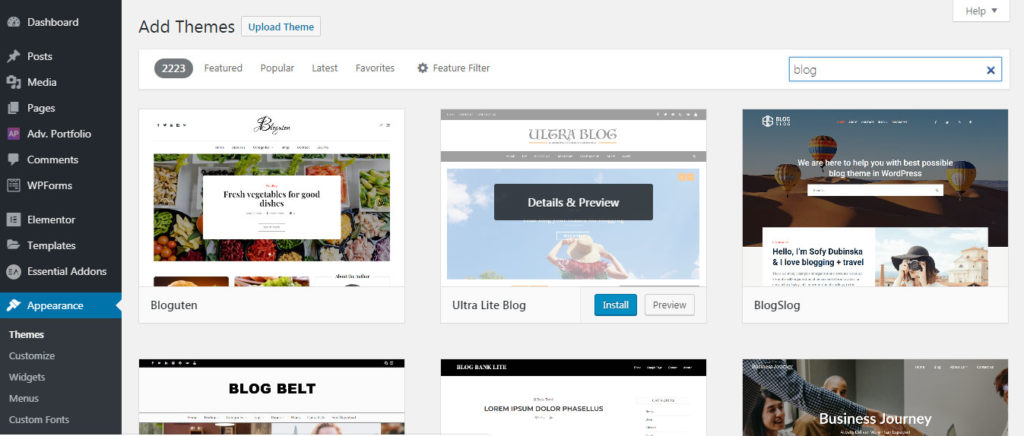
- Install any theme and edit your blog colors, font style, and many more changes.
- You can also use the WordPress Page Builder to increase the appearance of your blog.
Once you have selected your WordPress theme, you are now ready to create your first blog post.
To write your first blog post, click on the Posts » Add New menu in your WordPress dashboard.
You will see an editor area where you can write your first post.
Write Your First WordPress Blog
Post writing is the most important topic, So keep your eye open and read all information. To write a post you prepare your self. Write your topics in Microsoft Word or any other text editor tool. There are some simple steps to make a WordPress blog post, Now Let’s us see.
- Goto Post section and click on Add New option.
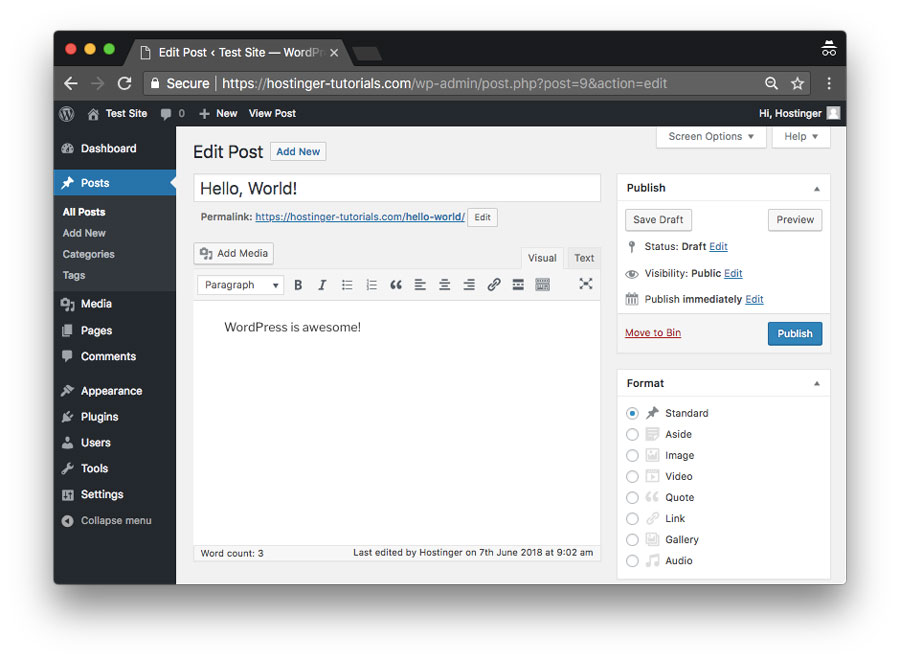
- Once you’re done writing, go ahead and click on the Publish button on the right to publish your first blog post to the world. Now your post will appear on your website if you liked this article, please share it with your friends and relatives.
You also like these:
Dear Visitor: Your Suggestions always welcome!
If you find any other options to increase the SEO of the website, Then comment to me. I will consider your suggestions.

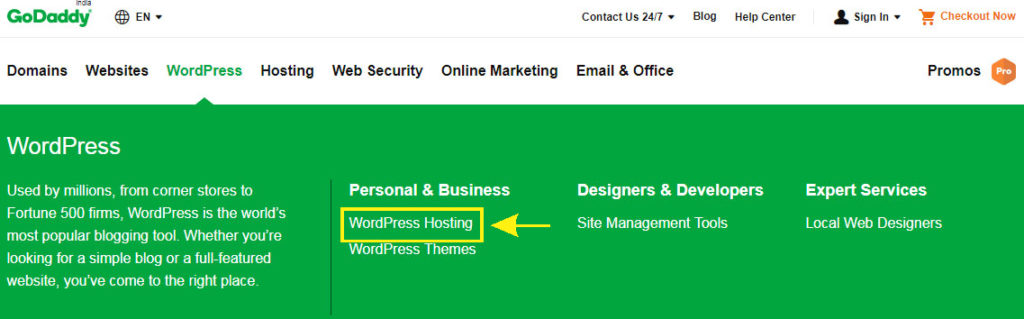
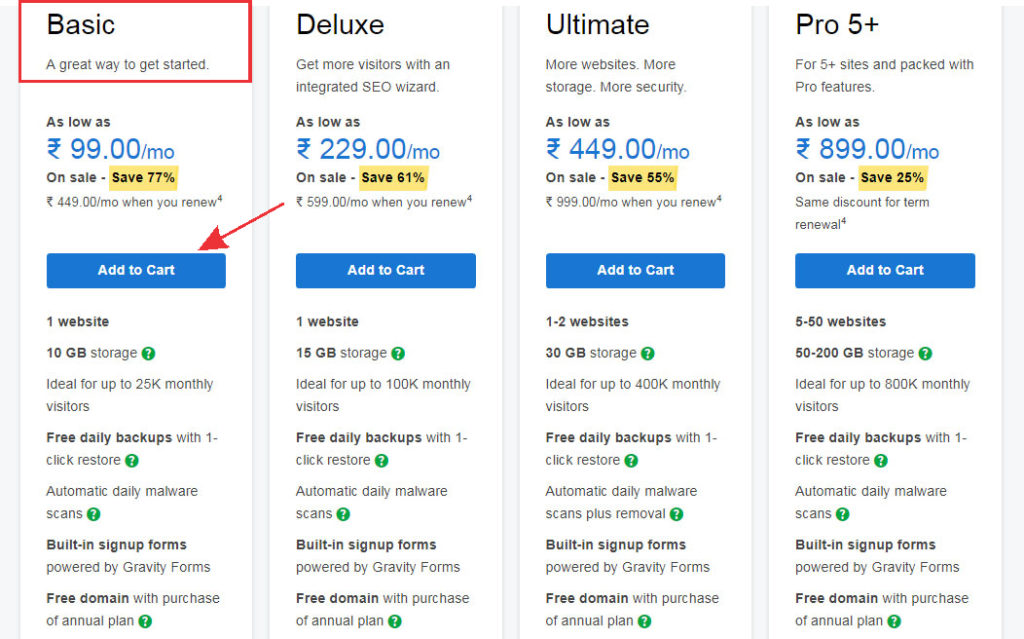
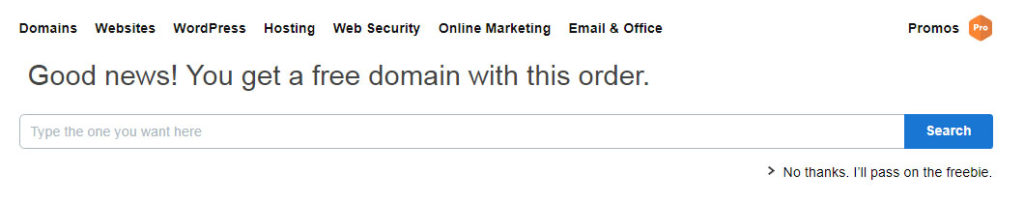
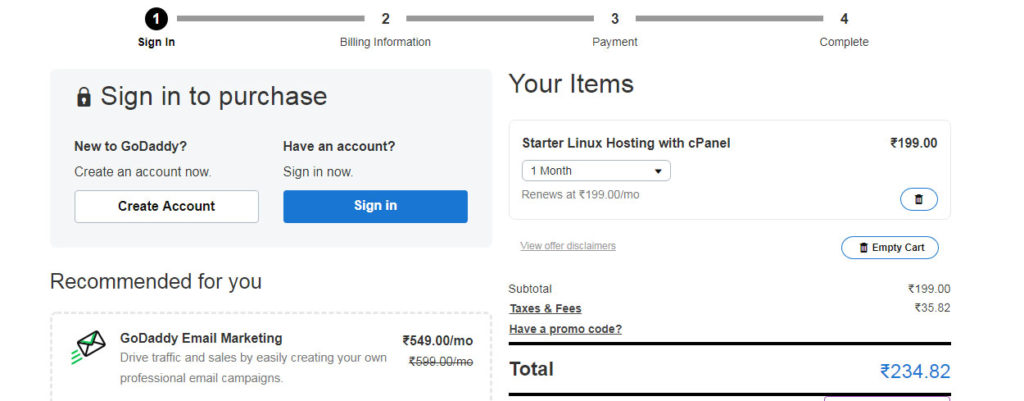
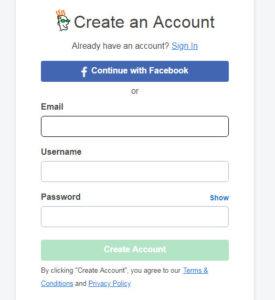
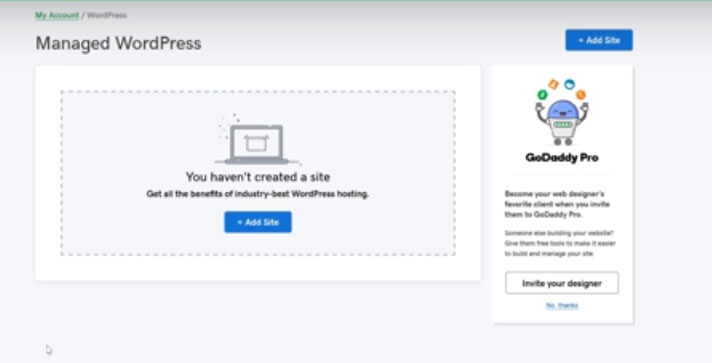
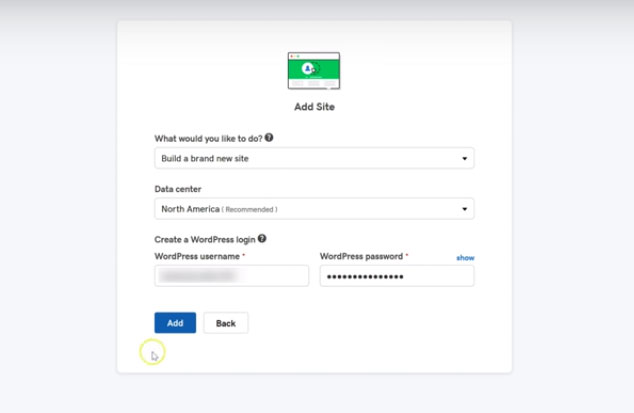
What a beautiful post you’ve got written! It’ll come back to nice facilitate of the beginners like me! this is often terribly clear, precise, and descriptive really! thanks most mister.Author. Keep writing for us like this.:)