Today we will discuss: Google WordPress Plugin to Integrate Analytics and Search Console.
Let’s start
How to Activate Google Site Kit
- Download Plugins site kit plugin here
- Upload plugin on the dashboard
- Activate the plugin
How to Setup Google Site Kit
After plugin Activation then you see this screen
STEP 1:

get started by creating a client configuration on developers.google.com/web/sitekit
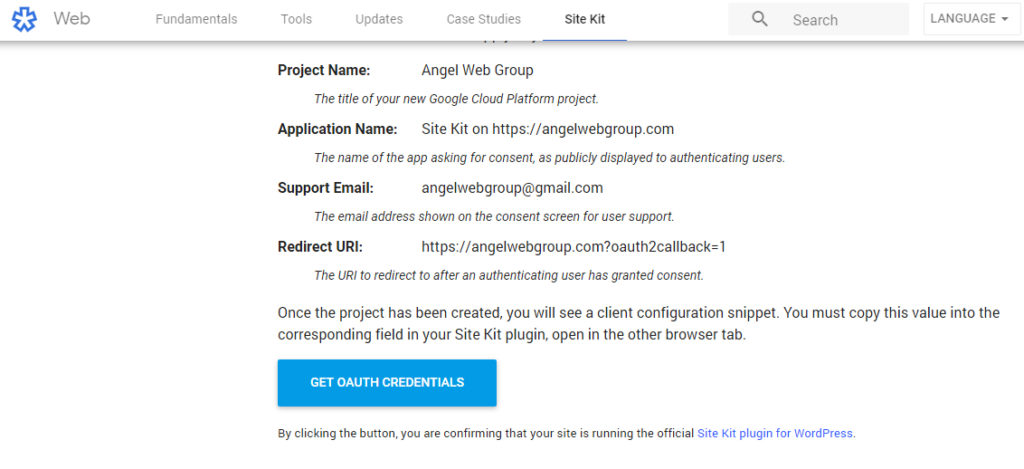
Get OAuth CREDENTIALS by click on the button and copy the code and page the codes the first step and click on process. Now the First step is completed.
STEP 2:
In the second step, you authenticate your google account by sign in your account.
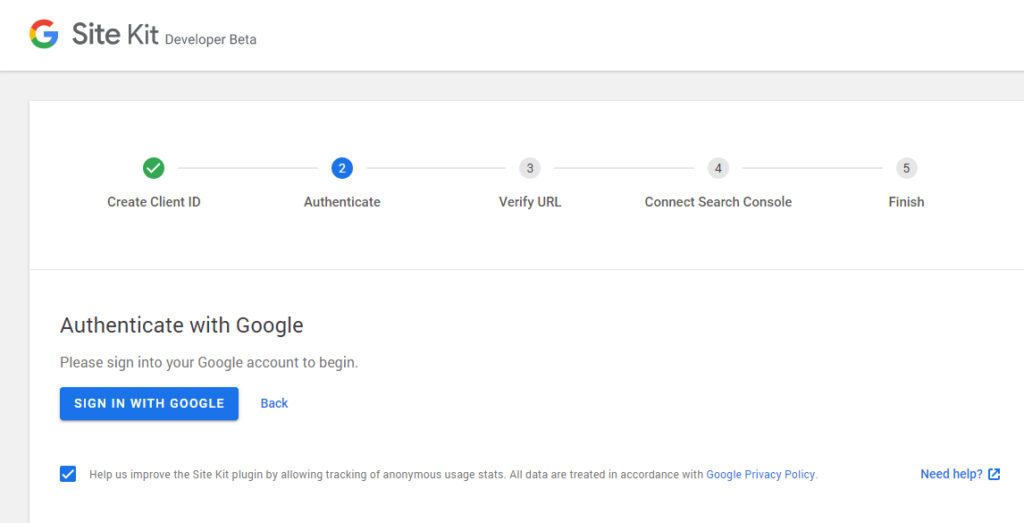
Verify Your google account then your process will complete. Now Verify URLs.

It will take some and click on the continue button. Now your Google Adsense account verifies automatically when you allow and sign in your AdSense account.
In the same way, Allow Google Analytics, Adsense, and search consol then all will be connected to your WordPress dashboard. Now you are able to see all the performance of your websites in WP Dashboard.
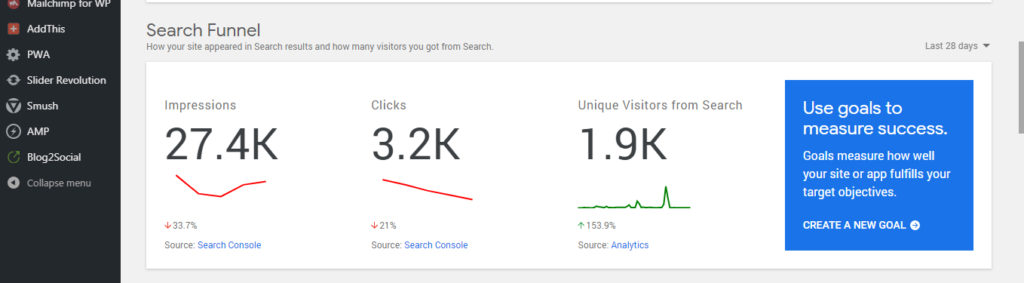
Thanks for reading my article. You can write a comment for me that make your blog awesome. Your suggestion always welcome. Please subscribed to receive the latest blog in your inbox.
Also Read:
